I am seriously bummed...once the photoshop contests get rolling I will not be able to participate.
My version of Microsoft PhotoDraw is somehow corrupted and will not open.

I've searched through what I thought was the install disc and cant find the setup exe anywhere. I thought maybe I could reinstall it and I can't.
I found a torrent for it that downloads a zip file. I tried installing from there and I keep getting error messages. I really don't know what to do. PhotoDraw was such an easy to use program and I knew it very well. I've tried using the gimp and paint.net but I just can't figure them out. PhotoDraw had a tool that would allow me to trace a line around part of an image to cut it out. From what I can tell that's not an option with either gimp or paint.net. If it is I sure as hell can't find it. The layers in PhotoDraw were also much easier to work with. Basically, it was a very nice program for a novice photoshopper to use.
But no more. I checked eBay and Amazon...the prices for software that has not been available since 2000 (Microsoft stopped development of PhotoDraw) are simply ridiculous. Over $100 for digital imaging software that's been out of development for over 8 years???
If anyone has this program (it was part of windows 2000) or can figure out how to download it and put it on a disc so I can reinstall it I will gladly compensate you (to a point) for your efforts, generosity, etc.
I seriously miss this program and I really want it back. I had so much fun participating in those contests and now I'm screwed.

I really hope someone can help cuz this sucks beyond sucking.

Originally Posted by stlrz d




 Reply With Quote
Reply With Quote

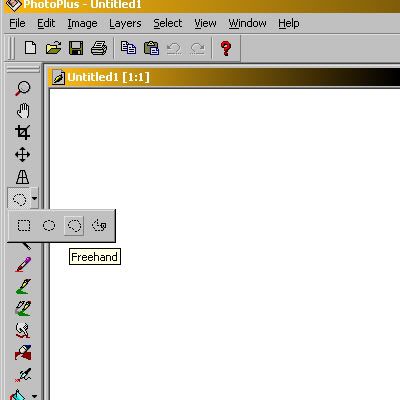


Bookmarks